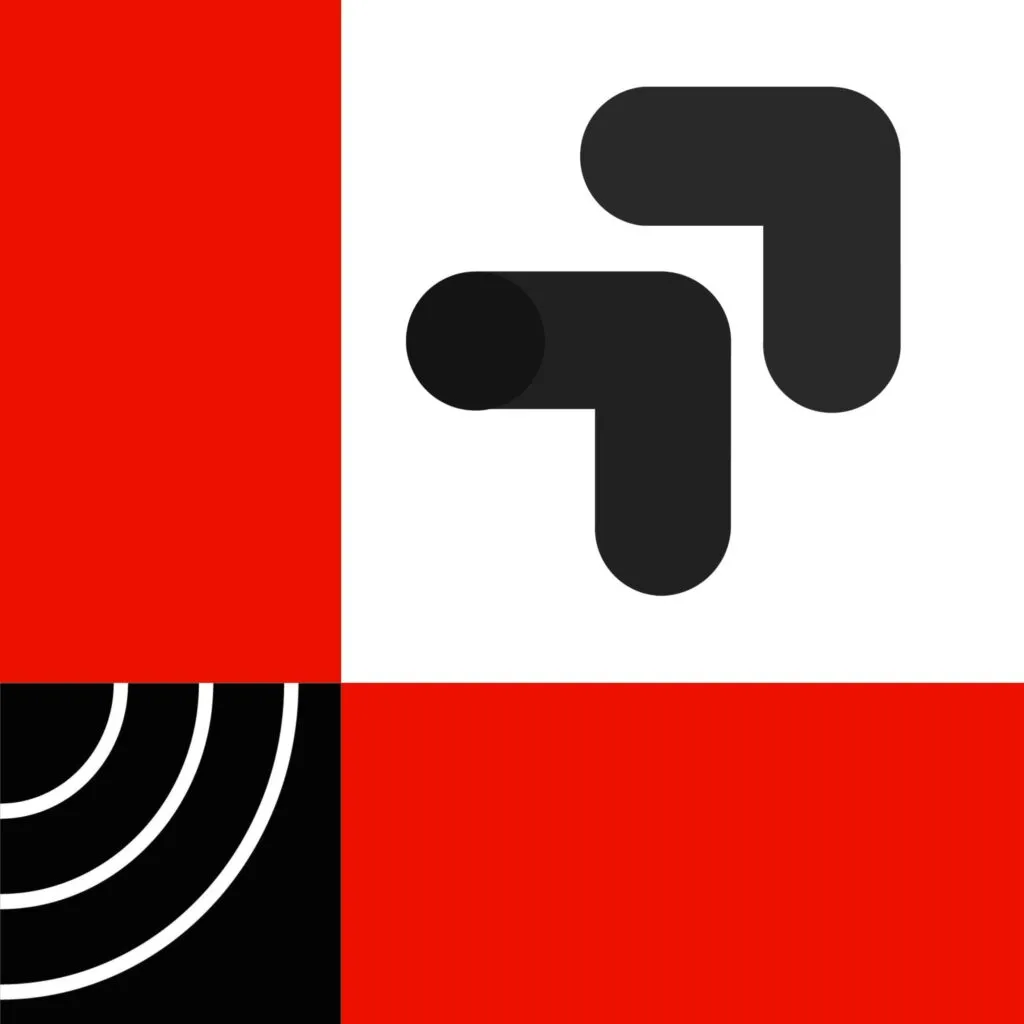The anticipated sunsetting of Google Optimize, a web testing and analysis platform developed by Google, is approaching in September 2023. It’s a big deal because organizations that have been using the platform will need to migrate their experiments and data to another platform. But don’t worry, if you’re one of them, O3 has some exciting tips and tricks to help you ensure a smooth transition to a new and improved platform.
Audit Your Existing Experiments
The first step in the migration process is to audit your existing experiments in Google Optimize. This will help you identify which experiments are worth migrating and which can be discarded. Evaluating the expected improvement in your key metrics can help you prioritize the experiments with the highest potential to drive meaningful results. Additionally, this is also an opportune time to evaluate the performance of your experiments and identify any areas for improvement.
Identify Your Goals and Objectives
Before migrating to a new platform, it’s important to identify your goals and objectives for web testing and personalization. This will help you choose the right platform and set up experiments that align with your business objectives. Consider pairing up with a strategic partner that can help you assess your current experimentation strategy and identify opportunities for improvement to help you achieve your web testing and analysis goals.
Choose a New Platform
With your goals and objectives in mind, you can start evaluating different web testing and personalization platforms to find the one that best meets your needs. Evaluate factors such as features, ease of use, pricing, and integrations with other tools and platforms. By establishing these metrics, you can ensure that you will select a platform based on its ability to achieve measurable outcomes aligned with your goals and objectives.
Set up Your New Platform
Once you’ve chosen a new platform, you’ll need to set it up for your organization. This involves creating new experiments in the new platform and configuring the necessary settings and targeting options. You may also need to integrate the new platform with other tools or platforms that your organization is using.
Migrate Your Experiments
With your new platform set up, you can begin migrating your experiments from Google Optimize to the new platform. This involves recreating the experiments and transferring any relevant data or settings. It’s important to thoroughly test each experiment after migration to ensure that it’s functioning as intended.
Train Your Team
Finally, you’ll need to train your team on how to use the new platform and manage your experiments. This can include providing documentation, tutorials, and ongoing support.
Migrating from Google Optimize to an alternative can be a time-consuming process, but it’s an opportunity to improve your web testing and personalization capabilities and align them with your business objectives. By following these steps, you can ensure a smooth transition to a new platform and continue to optimize your website for improved user experience and conversion rates.
O3’s expert team is here to support and advise this process. Get in touch with us to find out how we can help.
About the contributor
O3 helps organizations unlock growth and streamline operations through smart strategy, human-centered design, and integrated technology. We’re also the force behind the 1682 Conference, where leaders explore how AI shapes profit and process. Learn more about our work and innovation.